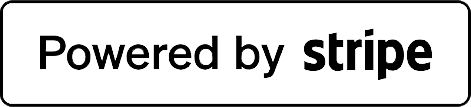Your Dashboard: Editing Your Listing
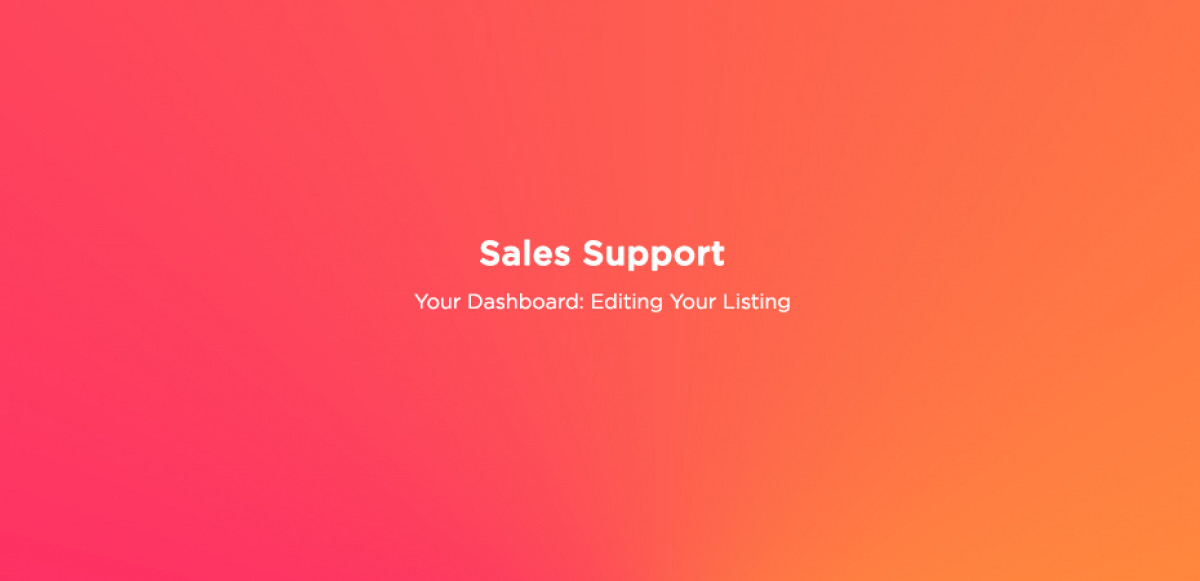
Most aspects of your listing can be amended at any point during your sale. To edit your listing, click 'Manage Property' on the right-hand side of the property listing, under 'Properties I'm Selling'.
This takes you to your property's main menu. Here, you can control all aspects of your property listing.
To edit your listing click 'Edit Listing'. This will take you through the same process used to create your listing. You can edit the price, listing status, details & description, photos, floorplans and videos. Head to the section you wish to change, make the amendment, then save and continue to the end — a Griffin Property Co team member must approve all changes before going live. Make sure to save and continue to the final page to submit your changes to us for approval. Once completed, the edits will be displayed on your property listing.
If you have requested your property not go live straight away and are still creating your listing, you can preview how your property advert will appear on our website by clicking 'Preview Property'.
Should, for whatever reason, you need to remove your property from the market, you can do so here. There are two options, found under 'Actions'.
Suspend Listing:
By clicking 'Suspend Listing,' your property will be removed from Griffin Property Co and all property portals. This option should be used if your property has to come off the market temporarily e.g. you are unable to conduct viewings for a certain amount of time. You can still edit your property listing while its suspended and you can unsuspend at anytime.
Withdraw Listing:
By clicking 'Withdraw Listing,' you will completely remove your property from Griffin Property Co, all property portals, as well as your Griffin Property Co. account. You will no longer be able to edit, or re-list your property.
If you are yet to upload a form of ID and proof of address, you can do this by clicking 'Upload ID'.

Your Responsibilities
16.02.2024<p>While we will handle your property advertisement and the management of enquiries, we ask you abide by the following to ensure a smooth and stress-free sale.</p>
Read More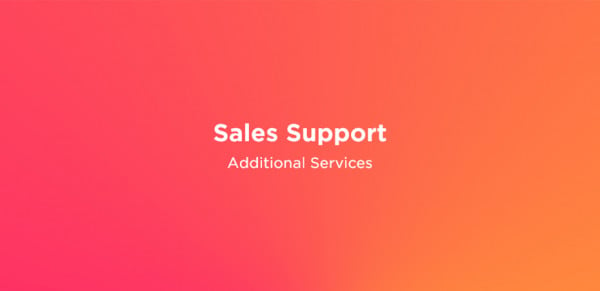
Additional Services
16.02.2024<p>We're proud to work with a range of partners that allow us to offer additional services you may require during the sale of your property.</p>
Read More
Property Performance Reports
16.02.2024<p>Property performance reports are an essential resource used to identify whether your property listing needs updating. They provide valuable statistics, such as how many views your listing has generated, which gives key insight into how effective the advert is performing and if it's priced correctly.</p>
Read More
Your Dashboard: Add-Ons
16.02.2024<p>We offer a variety of add-ons to tailor our service to meet your requirements. These can be purchased at any time via the property listing in your dashboard.</p>
Read More
Your Dashboard: Offers
16.02.2024<p>If a prospective buyer decides they would like to buy your property, they will make an offer. When you receive an offer, we'll notify you by text and email. You can view the details of the offer in your messages. In the message, you'll see the amount offered and any conditions of the offer e.g. with furniture. Here is where you can accept or decline the offer.</p>
Read More
Your Dashboard: Viewings
16.02.2024<p>When prospective buyers want to view your property, they will send a viewing request. You will receive a notification of this request via text and email.</p>
Read MoreSubscribe to our blog for the latest property news!
Company Registered in England and Wales | Company Name: Griffin Property Co | Company Reg No.09362284